 |
Here's what happened:
The guy tried to pin a photo from a website, but it didn't show up when he provided the URL to Pinterest (their terminology is "Save from a website"). Nonplussed, he went to the help files looking for a clue. This is what he saw, copied directly from the help page:
To save a Pin without using the browser button:
- Click + at the bottom right corner of Pinterest and choose Add from a website
- Type in the website URL
- Click Find Images
- Find your favorite image and click Save
- Add or edit the description
- Pick the board you want to save to
Sounds straightforward, eh? Well, no: because there IS no "Find Images" link... so he contacted Pinterest Help, saying,
"Your help file at https://help.pinterest.com/en/articles/add-edit-or-delete-pin#Web instructs me to 'click Find Images' -- sorry, that link does not exist. Now what?"Pinterest, being a typical website, sent the help request to a self-described "expert user" named Darcie, who kindly cut-and-pasted the help file. Duh. Our guy "escalated" the useless answer to Pinterest support, from whom he received the following a few days later: "Thanks for surfacing this on the Help Center. The instructions Darcie gave you are correct." |
"Did anyone even READ what I asked? Try this: show me the link 'Find Images,' as referenced in the Pinterest help files at https://help.pinterest.com/en/articles/add-edit-or-delete-pin#Web , within the body of the attached screen capture. Just draw a circle around the link mentioned in the help instructions and send the picture back, OK? Apparently I'm so stupid that someone will have to point it out."Here's the image he sent – see if YOU see a link to "Find Images" anywhere in there...
Yeah, right: there's no link. And if you haven't downloaded the Pinterest button for your toolbar (a tool that we suspect tracks everything you do and sells the information), that's all you get...
Finally, our staffer received the following email from "Brannan" (whose real name is probably Kumar, Rajesh or Devi):
"Thanks for surfacing the help center content is out of date. I'll be letting the right people know about removing the 'find friends' section. The image you sent me is the correct way to choose an image to save to your account."
copyright © 2017-2021 scmrak
SE - SUPPORT
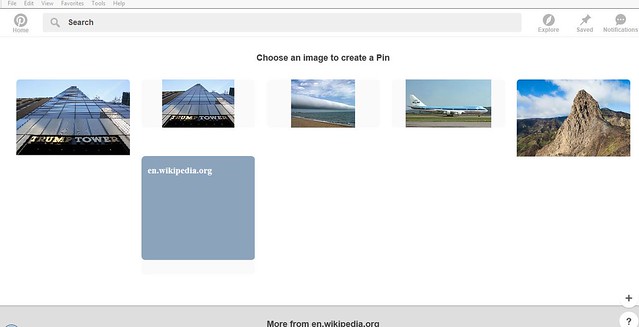

No comments:
Post a Comment