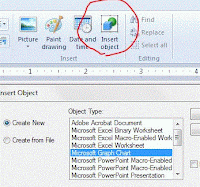 |
| Wordpad Insert Object task |
We can't speak to the version of WordPad Leigh was using when she "wrote" this post, but our version – copyright 2009 – includes the ability to insert charts as objects. Just choose the "Insert Object" icon from the task bar, make certain the "Create New" radio button is clicked, and choose "Microsoft Graph Chart" from the drop-down menu. It's pretty much dirt simple to get there.
That's not, however, what Leigh would have you believe. No, according to Vera, you must do something like,"Type 'NAME' without the quotations and press 'Tab' twice. Type 'PHYSICAL ADDRESS' and press 'Tab' twice. Repeat this until you have entered all of the headings."Wait, what? That's how you build a chart? Let's see where she goes next: "Press 'Enter' twice. Now type the client's information under each of the headings. For example, type 'Mary Smith' and tab twice. Type '1234 Main Street, Any City, Any State, ZIP' and tab twice. Continue this process until you have entered all of the information." |
Yes, readers, this is precisely the sort of stupidification of the internet that made eHow.com the laughingstock of the web. It's also the sort of blind dumbassery that makes it so easy to harvest another Dumbass of the Day candidate from the ashes of eHow every day... candidates like Vera Leigh!
copyright © 2019-2021 scmrak
SE - SOFTWARE
No comments:
Post a Comment