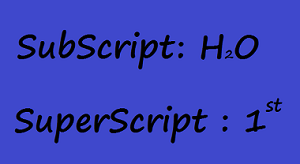 |
| Subscript vs. Superscript |
The answer, of course, "depends": did the OQ mean in a particular program? While coding html? What? Koltko-Rivera assumed that the question was about Microsoft Word®, and took his readers through a somewhat verbose set of steps to reach what he thought was the answer. Along the way, however, Mark had a leeeeetle problem, which you can see in his introductory sentence:
"Superscripts [sic] appear in word processing documents as parts of footnotes, mathematical formulas and so forth."
While we'll admit that K-R's ensuing steps would (with one minor change) work to remove either subscripts or superscripts from existing text (not necessarily the answer to the question), we're more than a little surprised that someone managed to reach the lofty heights of a PhD without knowing the difference between a subscript and a superscript.¹ Then again, subscripts don't appear in footnotes.
Anyway, K-R told people to highlight the offending text (that step alone took him 42 words!) and then hunt through Word's font menu to find the superscript check box and uncheck it. We submit that his "solution" will not necessarily work.
Why? Because, if the OQ had been entering subscripts or superscripts they already knew where the font box was. What is much more likely is that the OQ accidentally hit the keyboard shortcut that turns on subscripts (CTRL =) and couldn't figure out how to turn it off. We don't know about K-R's version of Word for Macintosh, but our version automatically turns off sub- and super-scripts as soon as you type a space. If you really want them off before a space, just use the keyboard shortcut a second time.
There's also a chance that the OQ was talking about coding html, in which the closing subscript tag is </sub>. Either way, our Dumbass of the Day showed himself unqualified to address the question, not to mention ignorant of the difference between a subscript and a superscript. Duh.
¹ Not to mention that some self-declared "professional editor" at eHow didn't know, either.
DD - SOFTWARE
No comments:
Post a Comment